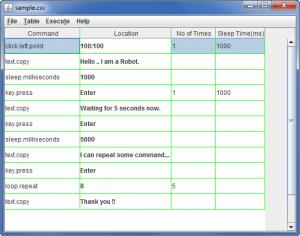Auto Click Robot
2.0
Size: 52 KB
Downloads: 18693
Platform: Windows (All Versions)
The free tool Auto Click Robot will click where you specify for as many times as you tell it to. It can, for example, click a link for a thousand times while you’re out enjoying a cup of coffee with friends. On top of that, Auto Click Robot can open websites, launch programs, copy text, simulate a key press, and more. By combining the various Auto Click Robot commands you can set it up so the application performs complex tasks.
As it is Java-based, Auto Click Robot will work on any machine and any operating system that supports Java. The Auto Click Robot JAR file you need to run to launch the application is 51.9KB in size, which is incredibly lightweight. Just run this small JAR file and Auto Click Robot will show up and you can start using it.
The interface presents a File Menu in the upper left hand corner and a table in the main window. By default the table has 5 rows; if you want to, you can add more rows. The first column is the Command column; click on “choose.command” to select one of the various tasks Auto Click Robot can perform.
Let’s say that you choose “open.website” – this means that Auto Click Robot will open a website for you. Double click the Location column to enter the URL of the website you want to open. Then double click the “No of Times” column to select how many times you want Auto Click Robot to open the website. You can couple this command with the “click.left.point” and so Auto Click Robot will click a link on the website it opens.
More info on how to set up Auto Click Robot and examples on how to use the application are available on its official website. You can access said website from the application’s Help file. As Auto Click Robot is freeware, you have all the time in the world to figure out how to use the application and how to combine different commands and perform more complex tasks.
Auto Click Robot is a handy, Java-based, auto clicker that’s offered for free.
Pros
You don’t have to install Auto Click Robot and since it’s Java-based, it will work on many operating systems. There are several commands to choose from; combine the commands to get Auto Click Robot to perform more complex tasks. Auto Click Robot is freeware.
Cons
It will be a learning curve for novices to get accustomed to the functionality Auto Click Robot has to offer.
Auto Click Robot
2.0
Download
Auto Click Robot Awards

Auto Click Robot Editor’s Review Rating
Auto Click Robot has been reviewed by George Norman on 14 Jun 2012. Based on the user interface, features and complexity, Findmysoft has rated Auto Click Robot 4 out of 5 stars, naming it Excellent